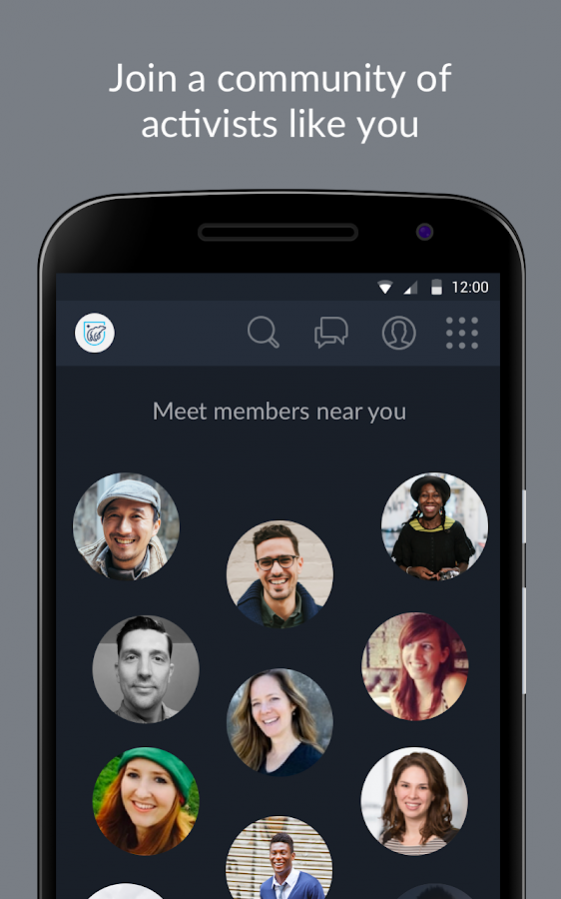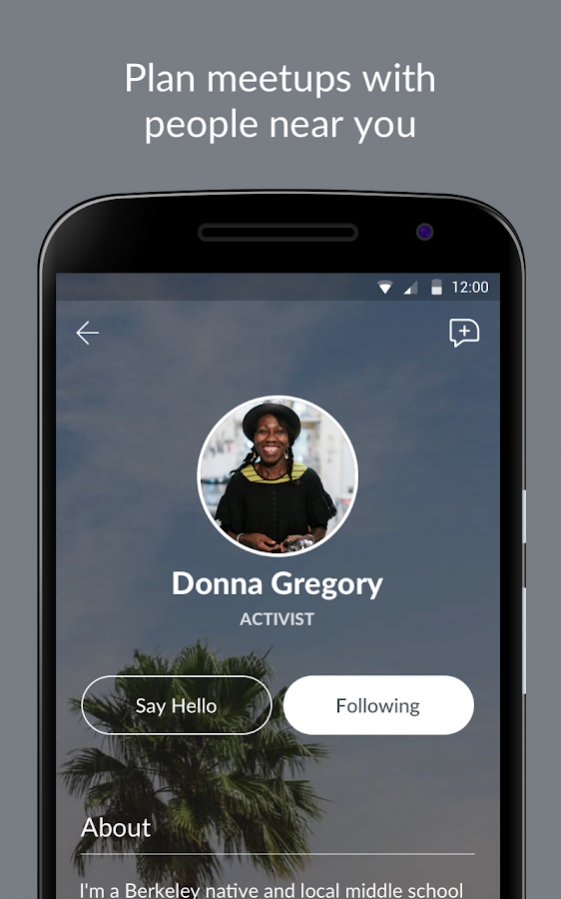NRDC All In 4.8.13
Free Version
Publisher Description
NRDC All In is a new app for activists who are passionate about stopping the Trump administration’s dangerous environmental assaults.
Together, we’re taking action online and offline in our own communities to protect our national monuments, support clean air and clean water initiatives, and advocate for issues ranging from safe drinking water to saving our coasts.
Use the NRDC All In app to:
+ Connect with activists like you who are passionate about taking real-world action against President Trump’s and Congress’s attacks on the environment
+ Meet other activists near you and organize local resistance events, town hall meetings, and grassroots meetups
+ Share actionable ideas, access new resources, and get support when you need it from people like you
Together, members of the NRDC All In app are taking action every day around topics like:
+ Fighting Climate Change
+ Advocating for Clean Energy
+ Protecting Clean Air and Clean Water
+ Saving Our Coasts from Drilling
+ Protecting Our National Monuments
+ Advocating for Safe Drinking Water
...and much more
To learn more, visit: community.allin.nrdc.org
About NRDC All In
NRDC All In is a free app for Android published in the Chat & Instant Messaging list of apps, part of Communications.
The company that develops NRDC All In is Mighty Networks. The latest version released by its developer is 4.8.13.
To install NRDC All In on your Android device, just click the green Continue To App button above to start the installation process. The app is listed on our website since 2018-03-09 and was downloaded 3 times. We have already checked if the download link is safe, however for your own protection we recommend that you scan the downloaded app with your antivirus. Your antivirus may detect the NRDC All In as malware as malware if the download link to com.mightybell.nrdcallin is broken.
How to install NRDC All In on your Android device:
- Click on the Continue To App button on our website. This will redirect you to Google Play.
- Once the NRDC All In is shown in the Google Play listing of your Android device, you can start its download and installation. Tap on the Install button located below the search bar and to the right of the app icon.
- A pop-up window with the permissions required by NRDC All In will be shown. Click on Accept to continue the process.
- NRDC All In will be downloaded onto your device, displaying a progress. Once the download completes, the installation will start and you'll get a notification after the installation is finished.